Hi,
Group count calculation can be done as follows in jasper reports.
Scenario :
Report Design:
<GroupNumber> <GroupBand>
<detailband>
Example:
1 IamGroupValue1
row1_value
row2_value
row3_value
2 IamGroupValue2
row1_value
row2_value
3 IamGroupValue2
row1_value
row2_value
row3_value
row4_value
...
...
...
Steps:
1) Create your group (lets say Group1 , give the field value by which you want to group by)
2) Observe variables - there it creates a variable called "Group1_Count"
3) Create a new variable of Integer type , let say : groupCount
4) Give below expression for the groupCount variable
$V{Group1_COUNT} == 1 ? ($V{groupCount} + 1) : $V{groupCount}
5) Put Increment Type= [Group]Group1 and Reset Type =Report and Initial Value=1
6) Pull this variable onto the group header where you want to get it.
7) Run the report observe the group count in output.
Calculation Image:
Reference :
https://stackoverflow.com/questions/17480184/how-to-show-the-number-of-group
Group count calculation can be done as follows in jasper reports.
Scenario :
Report Design:
<GroupNumber> <GroupBand>
<detailband>
Example:
1 IamGroupValue1
row1_value
row2_value
row3_value
2 IamGroupValue2
row1_value
row2_value
3 IamGroupValue2
row1_value
row2_value
row3_value
row4_value
...
...
...
Steps:
1) Create your group (lets say Group1 , give the field value by which you want to group by)
2) Observe variables - there it creates a variable called "Group1_Count"
3) Create a new variable of Integer type , let say : groupCount
4) Give below expression for the groupCount variable
$V{Group1_COUNT} == 1 ? ($V{groupCount} + 1) : $V{groupCount}
5) Put Increment Type= [Group]Group1 and Reset Type =Report and Initial Value=1
6) Pull this variable onto the group header where you want to get it.
7) Run the report observe the group count in output.
Calculation Image:
Reference :
https://stackoverflow.com/questions/17480184/how-to-show-the-number-of-group

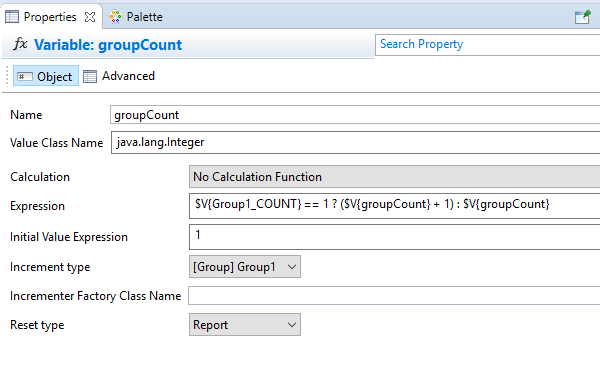
Recommended Comments
There are no comments to display.