Hi,
The following AutoIt script can be used for windows based chrome authentication.
1. Open the website in chrome with windows based pop-up.
2. Open the AutoIT tool and move the "Finder Tool" on to the window.
3. Make a note of "Title" and "Class" of the window.
4. Use the following script with values updated with the "Title" and "Class".
5. Save the file, for example : atuoit_chrome_credentials.au3 (extension should be .au3)
6. Compile the script (right click from the location where the file is saved and compile).
7. Compile generates .exe file , in this case it is : atuoit_chrome_credentials.exe
Call the .exe file before the website get loaded in java file
AutoIT code snippet
How to find Title and Class from AutoIt tool ?
Auto reads the credentials while the program runs for chrome based windows authentication pop-up.
- Sadakar Pochampalli
The following AutoIt script can be used for windows based chrome authentication.
1. Open the website in chrome with windows based pop-up.
2. Open the AutoIT tool and move the "Finder Tool" on to the window.
3. Make a note of "Title" and "Class" of the window.
4. Use the following script with values updated with the "Title" and "Class".
5. Save the file, for example : atuoit_chrome_credentials.au3 (extension should be .au3)
6. Compile the script (right click from the location where the file is saved and compile).
7. Compile generates .exe file , in this case it is : atuoit_chrome_credentials.exe
Call the .exe file before the website get loaded in java file
Runtime.getRuntime().exec("\path to the .exe file\"+"autoit_chorme_credentials.exe");
AutoIT code snippet
;RequireAdmin ; unsure if it's needed
;$iSleep = 2000
Opt("WinSearchChildren", 1)
$sUsername = "admin"
$sPassword = "PaSSWorD2%"
Sleep(1000)
For $i = 1 To 20 Step 1
Sleep(3000)
$sTitle = WinGetTitle("Sign in")
If $sTitle = "sadakar.network.com - Google Chrome" or WinWaitActive("[CLASS:Chrome_WidgetWin_1]") or WinWaitActive("Sign in") Then
Send($sUsername)
Send("{TAB}")
Send($sPassword,1);$SEND_RAW (1)
Send("{TAB}")
Send("{ENTER}")
Exit 0
Else
ContinueLoop
EndIf
Next
Exit 1
How to find Title and Class from AutoIt tool ?
Auto reads the credentials while the program runs for chrome based windows authentication pop-up.
- Sadakar Pochampalli


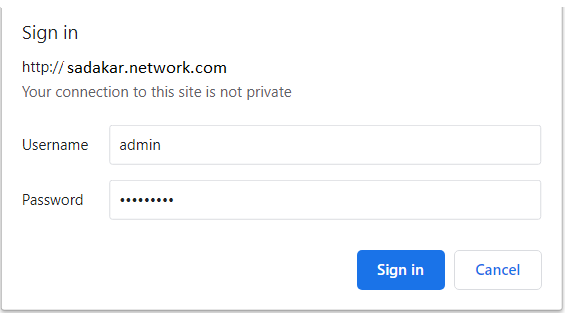
Recommended Comments
There are no comments to display.